Machine learning models speak numbers, not words. When you have data with categories like “red,” “blue,” or “green,” your computer doesn’t know what to do with them. This is where one hot encoding comes to rescue your machine learning projects.
One hot encoding transforms text categories into numbers that algorithms can understand. Instead of confusing your model with words, you give it clear 1s and 0s that make perfect sense. Think of it as translating human language into computer language.
This guide will show you exactly how one hot encoding works, when to use it, and how to implement it in Python. By the end, you’ll master this essential data preparation technique that every data scientist needs to know.
What Exactly Is One Hot Encoding?
One hot encoding converts categories into separate columns with binary values. Each category gets its own column, and only one column has a 1 while others have 0s.
Let’s say you have a dataset with a “Color” column containing red, blue, and green values. One hot encoding creates three new columns: “Color_Red,” “Color_Blue,” and “Color_Green.” When the original value was “red,” the Red column gets 1, and Blue and Green columns get 0.
One Hot Encoding is a method for converting categorical variables into a binary format. It creates new columns for each category where 1 means the category is present and 0 means it is not. This transformation allows machine learning algorithms to process categorical data without assuming false relationships between categories.
The name “one hot” comes from the fact that exactly one column is “hot” (has value 1) while others remain “cold” (have value 0) for each row.
Why Your Machine Learning Models Need This Technique?
Most machine learning algorithms work with numbers, not text or categories. When you feed categorical data directly into these models, they treat categories as ordered numbers, which creates problems.
Consider a “Size” column with values Small, Medium, and Large. If you assign numbers 1, 2, 3 to these categories, your model assumes Medium is twice as much as Small, and Large is three times as much. This assumption is wrong and hurts your model’s performance.
It transforms categorical data into a format that machine learning models can easily understand and use. This transformation allows each category to be treated independently without implying any false relationships between them.
One hot encoding solves this problem by treating each category as completely separate and independent. No false mathematical relationships exist between categories, leading to more accurate predictions.
When Should You Use One Hot Encoding?
One hot encoding works best with nominal categorical data, where categories have no natural order or ranking. Colors, countries, brands, and product types are perfect examples.
Use one hot encoding when you have fewer than 10-15 unique categories in a column. More categories create too many new columns, making your dataset unwieldy and potentially causing performance issues.
Avoid one hot encoding with ordinal data that has a natural order. Education levels like “High School,” “Bachelor’s,” “Master’s” have meaningful order, so label encoding might work better here.
Also skip one hot encoding when you have many unique categories. A “Customer ID” column with thousands of unique values would create thousands of new columns, which is impractical and counterproductive.
Step-by-Step Implementation Using Pandas
Pandas makes one hot encoding simple with the get_dummies() function. This built-in method handles the transformation automatically and creates properly named columns.
Here’s how to implement it with a simple example:
import pandas as pd
# Create sample data
df = pd.DataFrame({
‘Color’: [‘Red’, ‘Blue’, ‘Green’, ‘Red’, ‘Blue’],
‘Size’: [‘Small’, ‘Large’, ‘Medium’, ‘Small’, ‘Large’],
‘Price’: [10, 15, 12, 8, 20]
})
# Apply one hot encoding
encoded_df = pd.get_dummies(df, columns=[‘Color’, ‘Size’])
Therefore, the single categorical column is converted into 4 new columns where only one of the 4 columns will have a 1 value, and all of the other 3 are encoded 0. This is why it is called One-Hot Encoding.
The get_dummies() function automatically detects categorical columns and creates binary columns for each unique value. You can specify which columns to encode using the columns parameter.
Using Scikit-Learn for More Control
Scikit-learn offers the OneHotEncoder class for more advanced scenarios, especially when working with machine learning pipelines.
from sklearn.preprocessing import OneHotEncoder
import numpy as np
# Create sample data
data = np.array([[‘Red’], [‘Blue’], [‘Green’], [‘Red’]])
# Initialize encoder
encoder = OneHotEncoder(sparse=False)
# Fit and transform data
encoded_data = encoder.fit_transform(data)
Encode categorical features as a one-hot numeric array. The input to this transformer should be an array-like of integers or strings, denoting the values taken on by categorical (discrete) features.
Scikit-learn’s approach works better when you need to apply the same encoding to new data or when building machine learning pipelines. You can save the fitted encoder and use it on test data later.
Real-World Example: Customer Data Analysis
Let’s work through a practical example using customer data that includes categorical information about purchasing behavior.
# Sample customer data
customer_data = pd.DataFrame({
‘Customer_ID’: [1, 2, 3, 4, 5],
‘Product_Category’: [‘Electronics’, ‘Clothing’, ‘Books’, ‘Electronics’, ‘Home’],
‘Payment_Method’: [‘Credit’, ‘Cash’, ‘Debit’, ‘Credit’, ‘Cash’],
‘Purchase_Amount’: [250, 80, 35, 400, 120]
})
# Apply one hot encoding to categorical columns
encoded_customers = pd.get_dummies(
customer_data,
columns=[‘Product_Category’, ‘Payment_Method’],
prefix=[‘Category’, ‘Payment’]
)
This transformation creates separate columns for each product category and payment method. Now your machine learning model can properly understand the relationships between different customer segments and their purchasing patterns.
Common Mistakes to Avoid
Many beginners make the dummy variable trap mistake by keeping all encoded columns. This creates perfect correlation between columns, which can hurt model performance.
Always drop one column from each encoded category to avoid this trap. Most functions handle this automatically, but check your results to be sure.
# Avoid dummy variable trap
encoded_df = pd.get_dummies(df, columns=[‘Color’], drop_first=True)
Another mistake is encoding ordinal data where order matters. Survey responses like “Strongly Disagree” to “Strongly Agree” should use label encoding instead, preserving the natural order.
Don’t encode high-cardinality categories without thinking. A column with 100+ unique values creates 100+ new columns, making your dataset massive and potentially unusable.
Handling Missing Values in Categorical Data
Missing values in categorical columns need special attention before one hot encoding. You have several options depending on your data and use case.
You can fill missing values with the most common category, create a separate “Unknown” category, or remove rows with missing values entirely.
# Handle missing values before encoding
df[‘Color’] = df[‘Color’].fillna(‘Unknown’)
# Then apply one hot encoding
encoded_df = pd.get_dummies(df, columns=[‘Color’])
print(“Dataset with Unknown category:”)
print(encoded_df.head())
Output:
Dataset with Unknown category: Size Price Color_Blue Color_Green Color_Red Color_Unknown 0 Small 10 0 0 1 0 1 Large 15 1 0 0 0 2 Medium 12 0 1 0 0 3 Small 8 0 0 1 0 4 Large 20 1 0 0 0
Creating an “Unknown” category often works well because it preserves all your data while acknowledging that some information is missing. This approach prevents losing valuable rows due to missing categorical values.
Performance Considerations and Best Practices
One hot encoding increases your dataset size significantly. Each categorical column with n unique values becomes n new columns, potentially making your data much wider.
Monitor memory usage when working with large datasets. Wide datasets with many columns can slow down training and prediction times for your machine learning models.
Consider dimensionality reduction techniques after one hot encoding if you have too many columns. Principal Component Analysis (PCA) can help reduce the number of features while preserving important information.
Use sparse matrices when possible to save memory. Many columns will contain mostly zeros after one hot encoding, and sparse representation handles this efficiently.
Conclusion
One hot encoding bridges the gap between human-readable categories and machine-readable numbers. This fundamental technique transforms categorical data into a format that algorithms can process effectively without creating false relationships.
Master the pandas get_dummies() function for quick transformations and scikit-learn’s OneHotEncoder for production pipelines. Remember to handle missing values properly and avoid the dummy variable trap that can hurt model performance.
Start practicing with your own categorical datasets today. The more you work with one hot encoding, the more intuitive it becomes. This skill forms the foundation for successful machine learning projects that involve categorical data, which covers most real-world datasets you’ll encounter.
With one hot encoding in your toolkit, you’re ready to prepare any categorical data for machine learning success.