What is Git?
An open-source, free version control system is called Git. It makes it easier to keep track of code changes and helps lots of people to work on a project continuously. Developers using Git may effortlessly communicate with others, store and restore many versions of their work, and make changes at any time. It is commonly employed in software development to manage and arrange code and ensure that teams of all sizes operate efficiently.
What is GitHub?
An online tool for managing Git repositories is called GitHub. It offers a simple user experience to facilitate the sharing, storing, and cooperation of code among developers. Teams may collaborate more easily with GitHub’s capabilities like pull requests, issue tracking, and project management tools. Even after being purchased by Microsoft, it is still a top option for corporate and open-source development projects.
What is GitLab?
GitLab is an online platform designed for more than just Git repo management. Along with deployment pipelines and continuous integration (CI), it provides an extensive toolbox for development. GitLab centralizes all software development lifecycle requirements, such as automated deployments and code versioning. For teams searching for a comprehensive and integrated DevOps platform, this makes it perfect.
Key Features of GitHub and GitLab
GitHub Features
GitHub is a widely used platform for managing Git repositories with the following standout features:
Remote Repository Hosting:
Hosts Git repositories online, letting developers push and pull code changes.
Collaboration and Social Coding:
Encourages teamwork with tools for following projects, contributing code, and engaging in discussions.
Issue Tracking:
Helps teams manage bugs, feature requests, and tasks efficiently.
Pull Requests and Code Review:
Simplifies code reviews by letting developers suggest changes and receive feedback.
Project Management Tools:
Provides features like boards and wikis to organize workflows and projects.
GitLab Features
GitLab is a potent platform that combines the following functionality with DevOps practices:
Host Repository:
It offers a central location for hosting and managing code, much like GitHub.
CI/CD Pipelines:
The entire software delivery process, from code commit to deployment, is automatically regulated.
Issue Tracking and Project Management:
Robust tools for organizing tasks, bugs, and feature development.
Merge Requests and Code Review:
Streamlines code reviews and collaboration, ensuring consistency and quality.
Integrated DevOps Tools:
Offers features for container management, security scanning, and monitoring within a unified platform.
While teams searching out automatic workflows and incorporating DevOps answers will find great value in GitLab, GitHub is an exceptional platform for collaboration. Choose the platform to paint fine in your project.
Advantages and Disadvantages of GitLab and GitHub
GitHub Advantages
Large Community: GitHub has a massive user base and many open-source projects.
User-Friendly: It’s easy to navigate with a clean interface.
Integration Options: Supports integration with many third-party tools.
Collaboration: Strong features for teamwork, like pull requests and code reviews.
Popular for Open Source: Many public repositories and contributions.
GitHub Disadvantages
Limited Free Features: Advanced features require a paid plan.
CI/CD: Continuous integration and deployment are not built-in, requiring external tools.
Closed Source: Owned by Microsoft, which some developers see as less open.
GitLab Advantages
Integrated CI/CD: Built-in pipelines for automated testing and deployment.
DevOps Focused: Offers a full DevOps toolchain in one platform.
Self-Hosting Option: This can be hosted on your servers for better control.
Free Features: Provides many features even in the free plan.
Open Source Option: GitLab’s Community Edition is open source.
GitLab Disadvantages
Complex Interface: The platform can be overwhelming for beginners.
Performance Issues: Self-hosted versions may need powerful servers.
Smaller Community: Fewer users and resources compared to GitHub.
Both platforms are excellent for version control and collaboration. GitHub is preferred for simplicity and community, while GitLab excels in DevOps and automation.
Differences Between GitLab and GitHub
Development and ownership:
Dmitriy Zaporozhets and Valery Sizov founded GitLab, whereas Chris Wanstrath, Tom Preston-Werner, P. J. Hyett, and Scott Chacon built GitHub.While GitLab is owned by GitLab Inc., GitHub is owned by Microsoft.
Open Source:
GitLab is open-source for its community edition, offering flexibility for self-hosting.
GitHub is not open-source.
Repositories:
GitLab users can build free private and public repositories.Additionally, GitHub provides free public repositories and private repositories with an infinite number of collaborators.
Navigation and Project Management:
GitLab has advanced features like navigation within repositories and project analysis charts.GitHub provides simple navigation but lacks built-in project analysis tools.
Security and Attachments:
GitLab is considered more secure with additional features like security dashboards and license compliance checks.GitHub is less comprehensive in terms of security and does not support adding diverse attachments.
Advantages of GitLab:
Open-source community edition and free access.Secure, cloud-native, and useful for organizing projects and sharing work.
Disadvantages of GitLab:
Contains bugs that may affect the user experience. can be challenging for newcomers, especially during code reviews.
Advantages of GitHub:
Easy to use with a large community and excellent collaboration tools.
Disadvantages of GitHub:
Lacks advanced project analysis and security features.not open-source and primarily supports Git version control.
In summary, GitLab is preferred for more control, security, and DevOps integration, while GitHub shines in ease of use and community support.
Which Platform Should You Choose?
Choose GitLab if:
You need a platform with built-in CI/CD pipelines for automated testing and deployment.
Your team wants strong project management and security tools in one place.
You prefer having more control with options for self-hosting on your servers.
Your project involves complex workflows and benefits from integrated DevOps features.
Choose GitHub if:
You work on open-source projects and want to connect with the largest developer community.
You need a simple and intuitive interface for easy navigation.
Your focus is on collaboration, code reviews, and social coding.
You want seamless integration with popular third-party tools and services.
Your team values a platform with a proven history in both public and private repositories.
In short, GitLab is ideal for teams seeking robust DevOps solutions, while GitHub is best for open-source collaboration and simplicity.
Conclusion
GitLab and GitHub are two excellent platforms for code management and teamwork. GitHub is ideal for people looking for accessibility, a big community, and support for open-source projects. But for teams that need more control and integrated DevOps tools, GitLab delivers an all-in-one platform with integrated CI/CD, making it a better choice. Which option you choose will depend on the requirements of your project, including whether you value community and usability more than a complete development and deployment solution. If you need these platforms, don’t worry we are providing these platforms at futuristech. Check out today!