Even in open-source communities, Continuous Integration is vastly used in development circles but what does that mean for iOS App development? CI helps save your time of uploading screenshots, fixing bugs, and readying app submissions on the App store. CI keeps the code in your team in check so all the members of your team can remain equally updated. We will further discuss the CI significance in iOS app development.
IOS Continuous Integration Principles
If you want to implement CI for iOS, then you must also learn about its principles to increase your workflow value for App development for iOS.
- Static Code Analysis should only be used so that a build failure occurs early in development and therefore in the build process, static code analysis should be the main first step.
- Deployable Code must be opted for. Building and compilation come after the passing of the linter step. Generation of the archive should be the final process in the app build process. Should be an IPA file in the case of iOS.
- Notify your Team is a must-do as any developer can deploy any build of the app at a push. Once the development is done, it is important to notify the rest of your team members and discuss the status of the build.
- Iterative Releases should have a design made for them. For focusing on automated delivery, have a well-defined pipeline. To detect crushes and errors even during production, implement static analytics.
Benefits of Continuous Integration for iOS
- Faster build that makes your high-value releases faster following an automated and continuous development.
- Early problem detection via a CI pipeline can run tests on every code change. This enables problem detection at any stage of development.
- Effective Feedback is truly a benefit to enjoy. A whole team can monitor and view code activity in a continuous integration workflow. The team members can be automatically notified whenever a new problem occurs.
- Build Deployment logs are always there in a CI pipeline. All logged which gives you a fair share of a chance to identify the exact point of your app failure.
Best Practices for iOS Continuous Integration
Keeping standard best practices up to the mark becomes a vital task for a CI workflow implementation. Following are some guidelines to illuminate your Software Development Australia.
- Fast Pipeline should always be a priority. You can improve your pipeline quality by enhancing build times, deleting unnecessary assets or codes, examining its configuration, configuring environments, and plucking out any bottlenecks causing deployment issues.
- Code Analysis must be run early so that it fails fast and linters early in the pipeline.
- Build Configurations must be separated by using profiles. Builds for your users are different from testing and internal builds. Any iOS app includes release and debug configurations by default. It is sensible to add production, staging and test builds.
- Build Automation should be adhered to as building and compiling an iOS app is time-consuming. You can save time by automating the process.
- Deployment through the Pipeline is the only way. The pipeline is configured to enforce and help best practices of continuous integration for the development cycle. Running your code through the pipeline means each change should conform to code styles and standards.
- Similar Environments are to be maintained for the sake of changes made in one environment going for all other environments including feature branches.
- Monitoring the Pipeline becomes a mandatory task. Any app can fail for a thousand reasons despite how confident a developer is. Proactively monitoring the pipeline will catch you problems before reaching the App Store.
Functioning With iOS Continuous Integration
Before you implement CI in your iOS development, conduct a search to find out what makes your team’s job easy. It is not much fruitful to define a process for your pipeline unless you understand and collect information about your workflow. With information, your team can define and elevate how to automate the workflow for a much better development cycle. Automating and optimizing the process should be a priority as it gets a lot done right.
To your pleasant surprise, this approach adds and increases transparency across your team for Custom Software development Australia. When your iOS continuous integrated pipeline is ready, your team will be aware of the process with the builds and that allows them to resolve new problems and further helps them to stay focused on observing the app’s behavior and writing code. On the other hand, updated metrics shall be accessed by the product stakeholders. That means tests and code changes will always be available for review at any given moment. Where does this all lead? To a faster process and feedback from which each member of the team can learn and be responsible for the shipped code. That’s how App development for iOS requires CI in its core as well as in any other app and Software development.
There you go. Having explained all this, a one-word answer to if a hosted CI is good for iOS app development is “yes.” We sincerely hope this write-up helps you on the subject matter.