Azure DevOps, known as Visual Studio Team Services (VSTS), is a set of Microsoft tools for teams of developers to manage and optimize their production environments. This platform enables continuous delivery by improving the source management, build, testing, and release methods. It fosters the implementation of DevOps methods in both cloud and in-house environments.
Azure DevOps also has an on-premises version, Azure DevOps Server, which was developed from the Microsoft Team Foundation System. This version can be implemented in local data centers and provides features comparable to Azure DevOps, which is cloud-based. They were built as a (SaaS) platform. The platform user interfaces with a number of technologies, customizing them to the specific requirements of individual teams and organizations.
Azure DevOps provides end-to-end tools that help speed up the whole application lifecycle, including:
- Requirements management
- Project management for Agile and waterfall teams
- Version control with TFVC or Git
- Automated builds
- Reporting on test results and development metrics
- Testing and release management
What services does Azure DevOps offer?
Azure Boards for Project Management
Azure Boards enables teams to track their progress using Agile, Scrum, or Kanban methods. It provides project backlogs, custom reports, issue monitoring, and team dashboards. With Azure Boards, developers can:
- Track user stories, bugs, and features.
- Explore interactive backlogs, boards, lists, and calendar views.
- Create worklists and charts.
- Develop delivery plans that consider dependencies.
- Connect with GitHub repositories to link commits, pull requests, and issues.
It provides end-to-end traceability, allowing developers to track work from requirements to deployment.
Azure Pipelines: Shipping, Integration, and Deployment
Azure Pipelines simplifies code development and testing in a variety of languages, like Node.js, Python, Ruby, Java, PHP, C#, C++, Go, Xcode,.NET, Android phones, tablets, and iOS. It combines continuous integration, testing, and delivery to manage project types and deliver code to deployment targets. Azure Pipelines supports up to 10 parallel jobs for open-source projects and offers features like file transforms and variable substitutions for web app files and JSON files. It integrates with Git and Azure Repos for version control.
Azure Repos for Version Control
Azure Repos provides tools to manage and track code changes. It offers private Git repositories or Team Foundation Version Control (TFVC) with features like collaborative pull requests and advanced file management. Azure Repos connects to various development environments, including:
- Visual Studio Code
- Visual Studio
- Xcode
- Eclipse
- IntelliJ
It can also isolate code forks and apply policies to protect critical code branches.
Azure Test Plans for Testing
Azure Test Plans improve code quality and collaboration with browser-based test management. It supports manual testing, user acceptance testing, exploratory testing, and feedback collection from stakeholders. Key features include:
- Test plans
- Progress reports
- Parameters
- Configurations
- Test runs
- Test tools
Azure Artifacts for Component Management and Sharing
Azure Artifacts allows developers to package and share code. Developers can publish packages to a feed and share them within teams, across organizations, or publicly. Azure Artifacts accepts a variety of packages, including:
- NuGet
- Npm
- Python
- Maven
- Universal Packages
Who uses Azure DevOps?
Four types of professionals use Azure DevOps:
- Analysts
- Software testers
- Programmers
- IT project managers and other stakeholders
Analysts utilize Azure DevOps to document and monitor job tasks. They can create templates for consistent and efficient documentation, including HTML format with images and files.
Software testers use Azure DevOps to input test scripts and manage acceptance tests. They can also use advanced reporting to track test results over time.
Programmers enjoy integrated unit testing, source control, and automated builds. While Azure DevOps isn’t a development environment, it integrates well with Microsoft Visual Studio.
IT project managers and stakeholders utilize Azure DevOps to monitor team effectiveness and advancement. They can break large projects into smaller tasks, schedule work items, and assign tasks to team members. Team members can update their progress, and Azure DevOps can generate reports like product backlogs, burndown charts, and Kanban boards.
Implement Azure DevOps best practices and boost your team’s productivity. Click here to learn more and start your journey with Azure DevOps.
Benefits of Azure DevOps
Azure DevOps enhances collaboration for distributed teams by allowing code to be written in any language and integrating with Git for easy progress tracking. As a cloud-based platform, it reduces maintenance costs compared to on-premises services like Azure DevOps Server, eliminating the need for server upkeep and upgrades. It supports Agile and DevOps practices with automated build and release features, improving efficiency and reducing errors. Stakeholders can access the platform from anywhere to add requirements, check status, or report bugs, increasing involvement and project success. Additionally, Azure DevOps services are available to all Visual Studio subscribers across any organization.
Azure DevOps Best Practices
Set up the project teams
Azure Boards helps teams plan and track progress. It creates default teams for each project and enables feature-specific teams. This ensures each team can work independently while collaborating.
Set up sprints
Teams use sprints, defined by iteration paths, to set project timelines, usually one to four weeks. Sprints can have hierarchies, including release pipelines. Each sprint is an assignment with a deadline. Organizations should set realistic sprint lengths, ideally with at least six iterations.
Support searches and filtering with tags
Teams can add tags to work items for easy searching and filtering. Organizations should have policies for tag usage.
Review the Features Board
The Features board lets DevOps teams and managers track project progress. The Features backlog allows you to quickly check deliverables.
Azure DevOps offers powerful tools for better project management and code quality. Start using Azure DevOps today and take your projects to the next level.
Conclusion
Azure DevOps is an advanced system that allows teams to organize and automate their development operations. It provides project management, version control, integration, testing, and other tools that support Agile and DevOps procedures. With its cloud-based setup, Azure DevOps reduces maintenance costs and enhances collaboration among distributed teams. By following best practices like setting up project teams, using sprints, and implementing tags, organizations can maximize the benefits of Azure DevOps. This platform is a valuable asset for analysts, testers, programmers, and project managers, ensuring efficient and successful project delivery.